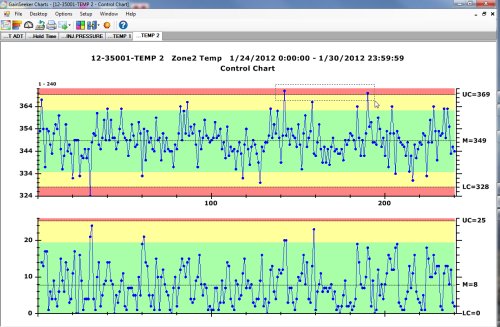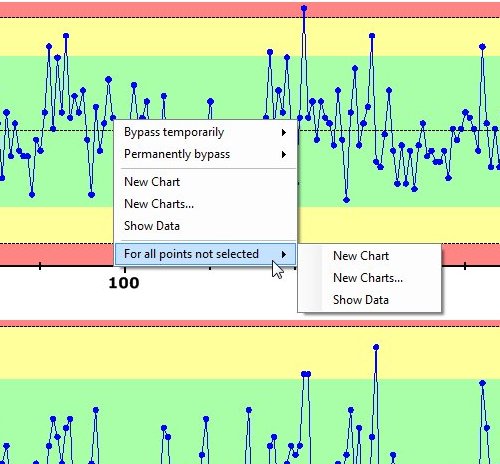Delve deeper into charts, the easy way
GainSeeker Suite v8.2 introduces a great new feature: data brushing. Data brushing helps you make sense of data by giving you more power to dive into a SPC Control Chart or Histogram. It is another tool in your toolbox for turning data into knowledge.
Here is how it works: any time you have a control chart or histogram (or almost any other chart) displayed on the screen, you can click and drag your mouse on the chart to select one or more points. You’ll see a rectangle displayed on the chart, in this example two points that are in the red zone on the control chart.
As soon as you release your mouse button, a menu pops up with options for what you want to do with the points you’ve brushed.
Brushing makes it very easy to bypass points (from either statistical calculations, or from charts and statistics). You can bypass these points either temporarily, or permanently.
You can also draw new charts or show the data behind the brushed points.
What’s more, you can draw the charts or view the data for either the points that you brushed, or for all the other points.
All of these capabilities make it easy for you to massage and manipulate data so that you can get the most knowledge possible from the chart.
Have you tried the new Data Brushing feature yet? When do you find it useful? Use the ShareThis button below to mark this page, leave a comment, schedule a conversation, or call 800-958-2709. Also consider signing up for our GainSeeker Suite 8.2 web training course.