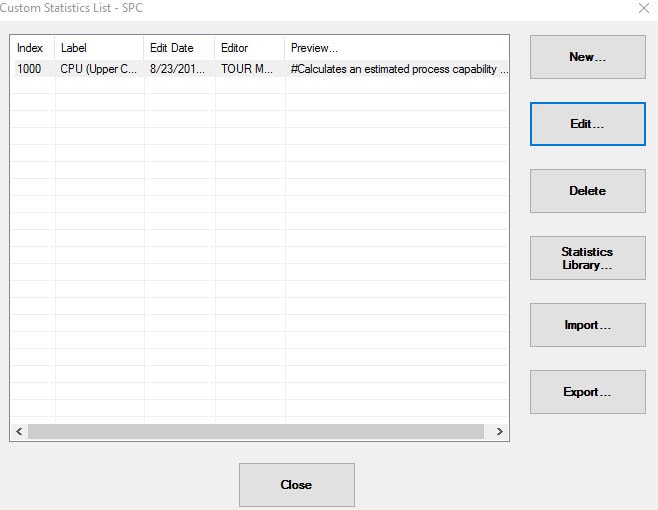When I am fortunate enough to go train our customers, one of the important “side notes” I mention is the fact that we rely on enhancement requests from YOU to help continue growth of our software product. Throughout the years, customers asked about the ability to create their own custom statistic. If you are on a supported version of GainSeeker® (click here to find out) then you possess the ability to create your very own custom statistic!!!! The Custom Statistics Editor gives you the ability to create, edit, and use SPC or DMS statistics inside GainSeeker. These are created using Python scripts.
Ready…
In order to create your custom statistic, you must first know what to look for and where to go. From the Launch Pad :
- Click on the System Administration Module. (If you do not see this module you may not have access to it.)
- Click on the Configurations tab.
- Expand the System-wide settings which will be at the bottom of the list.
- Double-click on the Custom Statistics SPC. (To create a DMS statistic you would click on the Custom Statistics DMS)
This brings you to your custom statistics list as shown below. If this is your first time here the list should be blank.
Set…
Looking at the image above, take a look at the Statistics Library button. There are some excellent examples in our library. In this next picture, I clicked on the library button and I “starred” three sections.
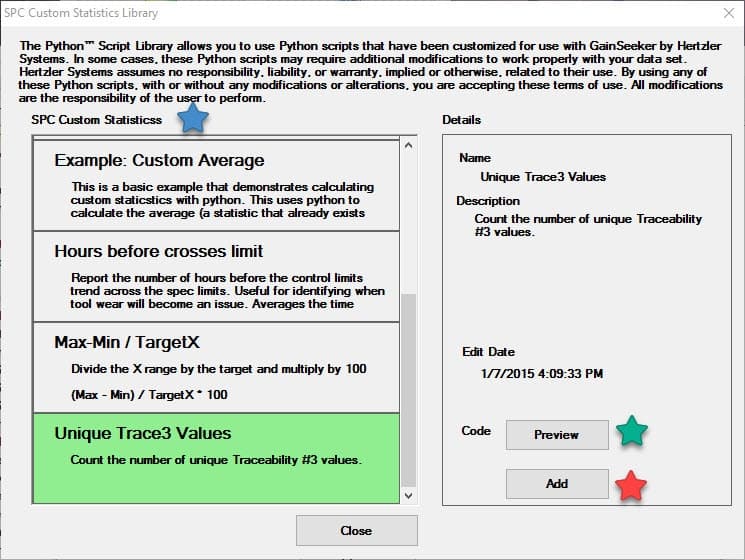
GainSeeker Suite – Custom Stat Selection Screen GainSeeker Suite – Custom Stat Python Script Library
- SPC Custom Statistics (Blue Star): This area contains all the examples of code Hertzler provides. Check back from time to time as we do update, change, add, modify this library. You do need access to the internet to be able to connect with our library.
- Code – Preview button (Green Star): This little button allows you to take a sneak peek into the code without having to take the time to download it first. Waste not, want not, we say!
- Code – Add button (Red Start): To download one of the custom statistics from our library.
- The Close button will close the library and return back to the previous menu.
Go…
Now, to continue on, click on New (for a new custom statistic), or Edit, (to edit an existing custom statistic). This will take you to the editor to create your masterpiece!! Our Help file includes in-depth instructions and examples to guide you along this process. To demonstrate how easy it it to download, save, and use one of our customer statistics, see my video clip below. (Lovey says, “HI!”. That’s my dog.)
The next GainSeeker TechTips LIVE is now on the calendar!! Save the date of January 18th, 2018 at 2pm EST. As a result of the awesome feedback we received we narrowed the topic and upgraded our sound equipment. The topic will be on Implementing OEE. Below is a link that allows you to register for this event. Look for the “Register” link under the pictures. The password to register is GSTTL.
Click here to register!
If you do not have GainSeeker yet, I urge you to schedule a demo! Oh, and if you tell them Jen sent ya, I will sit in on the demo with you to help answer any technical questions you may have.