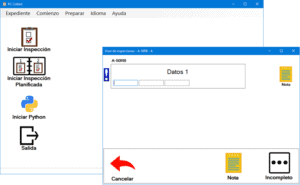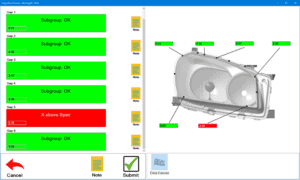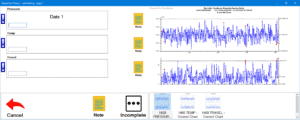GOSHEN,INDIANA January 24,2020—Hertzler Systems Inc. has released version 9.3 of its flagship GainSeeker® Suite Software platform. This release has nearly 150 enhancements. For the first time, Spanish and French language support will be native for PC Collect data entry. The new Data Canvas provides operators instant visual feedback of the data being recorded right on an image of the part. This is especially useful for clients measuring large parts with probes like the Solartron Orbit 3 . HertzlerNet customers can request the update here.
Localization support for Spanish and French added to PC Collect
The PC Collect module can now display all menus, prompts, windows, etc. in Spanish or French (as well as English). This makes it much easier for data entry users to understand and interact with the PC Collect module for data entry.
The language used by PC Collect can be set by a command line parameter, a language setting for the GainSeeker user, or the language currently being used by Windows. The user can also use the menu to manually change the language.
Data Canvas helps users visualize data entry for improved accuracy in PC Collect
A sub-inspection with Numeric Input tests for measurement data can now display those tests on the side panel in a Data Canvas. As the user – or a connected device – enters data for these Numeric Input tests, those values are also displayed at the corresponding locations on the Data Canvas. For a sub-inspection with many Numeric Inputs, this helps the data entry user to quickly understand which measurement is generating real-time alarms and immediately take appropriate steps.
PC Collect can now read data directly from Solartron Orbit3 networks
Support for data collection from Solartron measuring devices has now been incorporated into GainSeeker Inspections and PC Collect.
Major Improvements to Side Panel Chart in PC Collect
You can now ensure that Numeric Input tests and their corresponding side panel charts are filtering for the same values when calculating Control Limits for real-time failures. Charts are now drawn more quickly in PC Collect, and we have streamlined how often we update those charts to speed your process of data entry. There is also a new set of Python commands for side panel charts (and other tabs on the side panel) to give you better control of what is displayed on the side panel during inspection data entry.
Dynamic Reports 2
A new version of Dynamic Reports – Dynamic Reports 2 – is easier to work with when designing reports, and it offers new functionality such as data retrievals based on Python scripts and support for GainSeeker custom statistics. Any existing reports can be automatically imported into the Dynamic Reports 2 platform.
MINITAB 19 now supported
GainSeeker is now tested and supported on MINITAB 19.