 Note: The Date Period dialog opens from some GainSeeker functions and from the GainSeeker System Administration module.
Note: The Date Period dialog opens from some GainSeeker functions and from the GainSeeker System Administration module.Set a single date period or multiple consecutive date periods for analysis. The date period helps define which data to include in a retrieval. The GainSeeker default setting is Date period = Default Low to Today.
 Note: The Date Period dialog opens from some GainSeeker functions and from the GainSeeker System Administration module.
Note: The Date Period dialog opens from some GainSeeker functions and from the GainSeeker System Administration module.
The Date period = setting is located at the top level on the Settings tab:
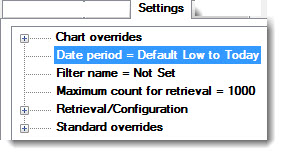
Double-click the Date period = setting to open the Date Period dialog. See Setting the Date Period and Setting Multiple Date periods for information on using this dialog.
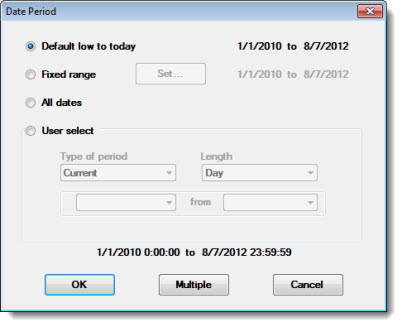
Note: Most periods use your workstation's computer clock to set the date range, so if your computer clock is incorrect, these periods may not work correctly.