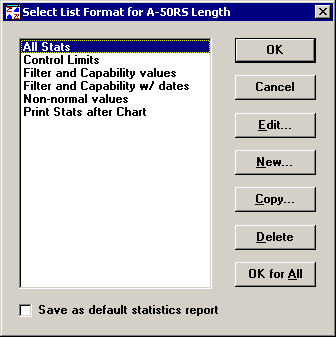
A statistics report format is a group of statistics that you want to display in a list (or table) .
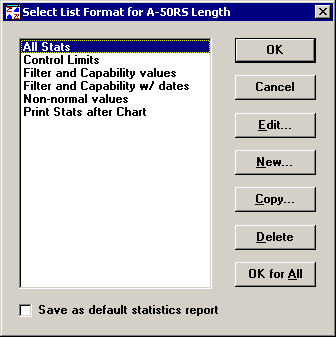
Select the statistics report format you want to display, and then click OK.
When generating individual Statistics Lists for multiple standards or retrievals in the SPC Charts and Reports module, the program will prompt you to select a statistics report format for each standard. This can be tedious if you have selected many standards. To apply the selected statistics report format to all the standards you selected, click OK for All.
To view the contents of a statistics report format, select the statistics report format and then click Edit.
To create a new statistics report format, click New. To create a new statistics report format from an existing format, select the statistics report format you want to copy and then click Copy.
To change the statistics displayed by a statistics report format, select the statistics report format you want to modify and then click Edit.
To delete a statistics report format you will no longer use, select the statistics report format you want to delete and then click Delete.
In PDA mode on very small displays, the Edit, New, Copy and Delete buttons are not available.
|
|
More:
Automatically selecting the statistics report format
Selecting the values to display on a Statistics List or Statistics Table