
You can print one or more standards from several GainSeeker modules beginning with the Select Part Number dialog.
|
Contents [Hide] |
Access the Select Part Number dialog from the:
GainSeeker Charts module
SPC Data Entry module

Navigate to the Standards setting on the Configurations tab following this path:
Configurations | (configuration name) | Lists, Standards, and Tables | SPC | Standards
Right-click the Standards setting to open the Select Part Number dialog.

Click the Setup menu on the GainSeeker Charts window or the SPC Data Entry window. Then, click Standards... on the list that displays. The Select Part Number dialog opens.
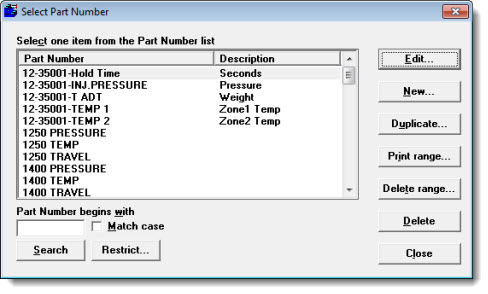
The Print Range of Standard Records dialog opens.
Click a standard name to select it or click multiple standards. For help selecting multiple standards, see Finding and selecting standards
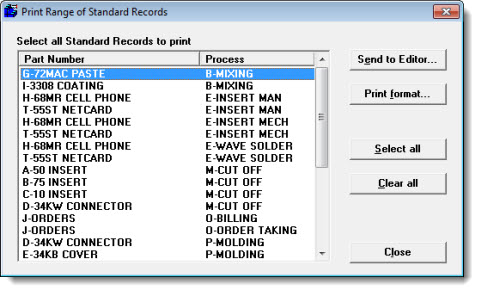
To select which values to print from each standard, click Print format.
To print the selected standards to the editor, click Print to Editor.
Use the editor program to perform any additional formatting of the standards report. Then print the report from the editor program.