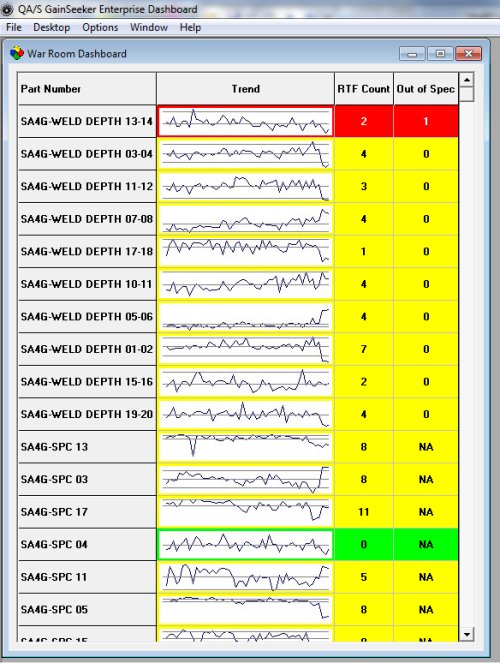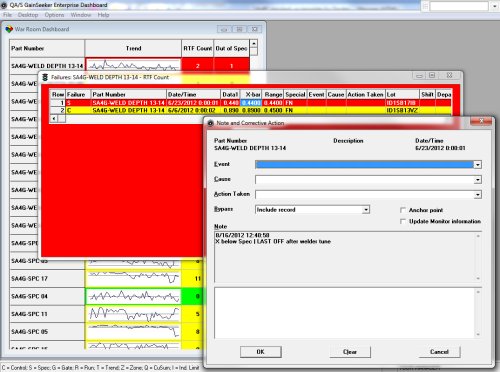In the last few weeks Ive been exploring how Dashboards in GainSeeker Suite SPC Software change the way people work. My last post focused on Scoreboards, aka Line Displays, or the JumboTron.
Today we get to the second type of dashboards that I see people using. I call these dashboards Meeting Room Dashboards.
Most organizations have some kind of regular meeting to review the status of key performance indicators. These might be, for example, a shift change meeting of supervisors, or a daily quality meeting.
Regardless of who participates, or how often they meet, or what they discuss, they usually share the common goal of making informed decisions based on data. Typically these teams need a high level overview of how things are working. And often the participants need more information about the underlying data. They need to drill down to root cause.
Remember that the Scoreboard Dashboard is not interactive. It is always on display. It updates itself when something important happens, but users dont expect to interact with it.
In contrast, the Meeting Room Dashboard is designed to both communicate information and to invite interaction.
Here is a quick example of a Meeting Room Dashboard we put together for a prospect just the other day:
Users can click on any column in this table to sort the data. In a few clicks they can see which feature had the most real time failures, or which ones had out of spec conditions.
But what is even more important is that in one or two clicks, they can drill right to the operator comments.
Customers ask us about this all the time: “We have our people write down comments about what they’re doing on the line. Right now that information goes on a piece of paper, and that paper gets filed at the end of the day. We rarely look at it, and it has almost no value for us. We’d like store these comments on the computer so that we can review them regularly, and see if they correlate to the production or quality data.”
GainSeeker Suite is a great platform for Meeting Room Dashboards, because of its drill down capability. Right-click on any chart, or cell, or dynamic text, and you can instantly drill into the underlying data, including comments, control charts, or other analysis tools.
Do you already have a Meeting Room set up in your facility? Who uses it? How often do they meet? What is their focus? What kind of information do they need? Use the ShareThis button below to mark this page, leave a comment, schedule a conversation, or call 800-958-2709.