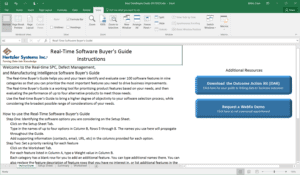 Last year we released our most comprehensive Real-Time SPC Software Buyer’s Guide. The guide had grown from a simple list of cool GainSeeker Suite features into a powerful tool for comparing GainSeeker to other options.
Last year we released our most comprehensive Real-Time SPC Software Buyer’s Guide. The guide had grown from a simple list of cool GainSeeker Suite features into a powerful tool for comparing GainSeeker to other options.
Last year’s version let you plug in up to three alternative solutions, and rolled up detail data into an easy to read summary page. But probably the most important innovation was adding weighting factors. With the Real-Time SPC Software Buyer’s Guide you assign a weight to each feature and get a much more personalized view of which solution was best for you.
Recently we released an upgrade to the guide that we think makes it more valuable.
Last Year’s Innovation
Like most feature lists, the prior versions of the Real-Time SPC Software Buyer’s Guide listed the features in GainSeeker Suite that we wanted you to notice. We’re not unbiased. We want to put our best foot forward.
One of the innovations in last year’s list is that we added space for you to add your own features to the list. There’s room within each category for you to add a feature, and there is an empty group where you can add a whole new category of features if you want.
We did this because we recognize that as you look at your situation and at the options in front of you, you may see things that you want to add to the list. So we tried to make that as easy as we could for you.
This Year: More Transparency
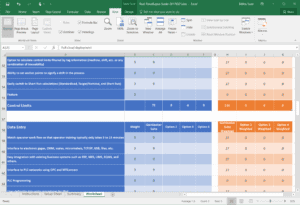 This year we took this idea one step further. We decided to call out areas/features that we do not do, or where a particular feature isn’t as strong as we’d like it to be.
This year we took this idea one step further. We decided to call out areas/features that we do not do, or where a particular feature isn’t as strong as we’d like it to be.
On the one hand, this seems crazy: what company ever points out anything that might be seen as a weakness?
On the other hand, full disclosure and transparency should help you make a better choice. We hope your choice for real-time SPC software will be GainSeeker Suite. But ultimately we want you to make the best choice possible for your company.
So download the new Real-Time SPC Software Buyer’s Guide and put it to work. And if you have suggestions for the next version, drop us a line and let us know.
