Our development team is just releasing the latest version of GainSeeker Suite. Version 8.3 has great new capabilities. If you’re a member of HertzlerNet, you can request your free update here. If you’re not, call our sales team (800-958-2709) to learn how to get it.
OEE features top list
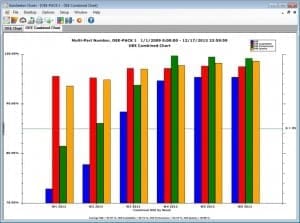
OEE Combined Chart displays bars for Availability, Performance, and Quality submetrics from which the overall OEE metric (blue bar) is calculated. This is only one of several new OEE charts in GainSeeker Suite v8.3. (Click Image to Enlarge)
The most important new features are improved support of OEE (Overall Equipment Effectiveness) charting and analysis. We’ve had customers using GainSeeker for OEE for several years, but they’ve done it with just the built in features of GainSeeker Suite SPC and Defect Management. The new charts use innovative techniques to store all OEE data in one place, and then give you the ability to build powerful OEE charts.
These new techniques for managing OEE data make building OEE dashboards much easier, and put a world of options at your fingertips.
The really cool thing is that all the OEE features are included in GainSeeker Suite. You don’t need to buy additional modules or additional packages – it is bundled into the system. Plus, you get the benefit of all of GainSeeker’s data collection and data management capabilities. We see more cool things on the way with OEE, especially as we leverage GainSeeker’s integration capabilities to connect to other information systems.
Scrap costing features connect you with value
Another really important group of enhancements are new capabilities to handle scrap costing. Prior to this release, you could track defect cost by product (scrap cost) or by defect reason (rework cost). The new enhancement lets you record the cost of a defect at the point of creation based on any combination of variables. This gives you far more power to get to the real story behind scrap costs.
The back story on the new feature comes from a client who wanted to get scrap data from their ERP system. They wanted to track scrap by counts and by cost because they knew that some low volume products had low scrap rates but higher costs. They wanted to pinpoint that issue so they could know they were making good decisions about prioritizing their resources. When we looked at the situation in more detail we learned that the ERP system calculated the costs for each job, at each step of the process. With the release of Version 8.3, GainSeeker can take advantage of this additional costing detail.
This is the latest example of our commitment to engineer GainSeeker to “play well with others” so that you get more value from all of your business data systems.
Inspection Editor forges new ground in mobile data collection
GainSeeker Suite Version 8.3 introduces the new Inspection Editor. This new module is designed to help you create data collection processes for mobile devices such as iPad. Using GainSeeker Collect (our iPad and Android app), you can roam anywhere in a wifi-enabled network to collect inspection data. An unplugged version is also available.
The new Inspection Editor module gives you a visual tool to create data collection procedures, and is especially useful for visual inspections and checklists.
These new features put GainSeeker Suite on the cutting edge of the industry trend towards increased mobile computing. IDC is forecasting that by 2017, a whopping 87% of connected devices will be smart phones and tablets. I wonder what new, creative applications for mobile computing our customers will come up with in the next few years.
Not only that, but any inspection you create for your iPad can also run on a PC (or laptop or PC tablet). This gives you a great deal of flexibility in how you collect data.
New utilities module supports ease of use
Utilities modules are never sexy or glamorous, so I’m hesitant to even mention that we’ve consolidated a bunch of supporting modules into a single utility. However these utilities can save you a lot of time. Having them all in one place makes it much easier to find them when you need them. These include Report Transfer, Import/Export data, the SQL Utility, and several others.

The GainSeeker Utility module contains quick-start buttons to access practical functions for maintaining your system.
Each year when we release a new version of GainSeeker Suite, we prioritize our efforts by listening carefully to our customers. How did we do? Does GainSeeker 8.3 have features that will make it easier for you to do your job, or give you the ability to make better use of data to improve your business? Which of these new features is most interesting to you? Please leave a comment, or write to me at ejmiller [at] hertzler [dot] com. I’d love to hear from you.
