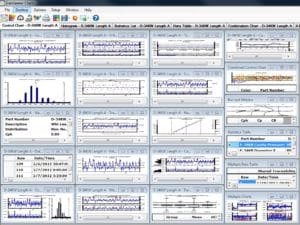In the latest release of GainSeeker Suite we added a new feature: Desktop Slideshow.
Being able to create and save desktops have always been a great asset to our GainSeeker software. The fact we can use “flexible dates” is important. (If you are not sure what flexible dates are call me because these are important!) Every time the desktop refreshes it will pull any new information within that time period and display it. The example pictured on the left shows a Desktop composed of many important charts. The downside to having many charts open at once is the fact that each chart is small in size.
Now, with a Desktop opened, you can click on Desktop->Slideshow at the top of the Charts Module and start a slideshow of all the charts in your Desktop! There are options for transition effects between the charts. The options let you control how long to keep each chart up before going to the next one in the list, etc. Click on the word options to actually see the menu. In the options menu we can take it a step further and export the images. This option is only available if you have the server edition. If you’d like to export the images just contact our sales department.
If you do not have our newest version (today we’re shipping 8.5.2) and you are on our awesome HertzlerNet support plan then you can request your FREE upgrade on this page! If you have not taken the time to look at our newest features in GainSeeker Charts then I urge you to contact your Account Manager to get the latest scoop on these enhancements.
Still have a question? Use our Ask an Expert page. If you do not have GainSeeker yet I would urge you to schedule a demo! Oh, and do not forget to tell them that Jen sent ya.