Python scripts are here, and they are really, really cool.
If you have not noticed yet, our PC Collect module continues to replace (and improve on) our “oldie, but goodie” Data Entry Module. One reason PC Collect is replacing Date Entry: you can do so much more “out-of-the-box” using the drag and drop Inspection Editor. The Inspection Editor makes setting up data entry much easier because you don’t need to know template commands. And for those Template gurus who create complex data collection processes, no need to worry. We made it easy to customize Inspections using Python scripts. Before we added Python scripts to Inspections, the only Python I knew was the snake. With just a little experience, I’ve found Python scripts easy to learn, and they seem more logical than template coding.
So this month I decided to write about Python scripts because the more you know, the friendlier it becomes to you. Thus, my title: Three degrees of Python scripts. I thought it might be helpful to think about three degrees or levels of Python scripting skills. Here are my degrees:
First Degree:
“Yeah I know Python scripts replace Template coding. To design my PC Collect data entry flow more to my liking I am going to use Python. I am only concerned with simple things in regards to my Inspections being a bit more automated.”
- If you are in this category, I suggest going to our help file and navigating to the Python Commands section and look through the Inspection section.
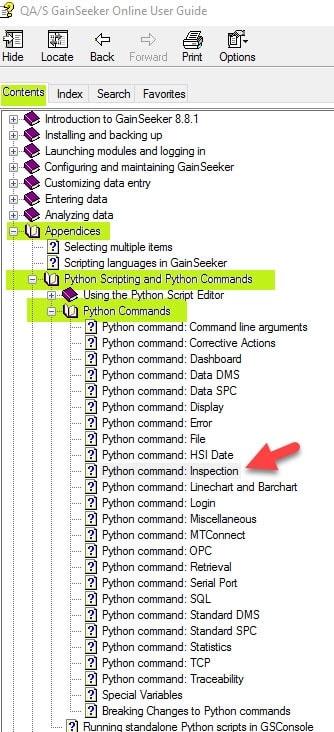
- Look at the picture. Each green highlight represents the area to click / expand. Once the Python Commands section expands, you see various sections. The red arrow marks the Inspection Section I suggest to read first.
Second Degree:
“I consider myself the template guru at our company. My IT background is self-taught, but I am confident when it comes to figuring out most things GainSeeker and data entry.”
- One of the first things I used when adjusting my thinking from Templates to Python is a text file our development team gave to us that has basic Python commands as well as a reference from a Template command to Python command. I used that all the time in the beginning. Here is a screen shot of a sample from this text file.
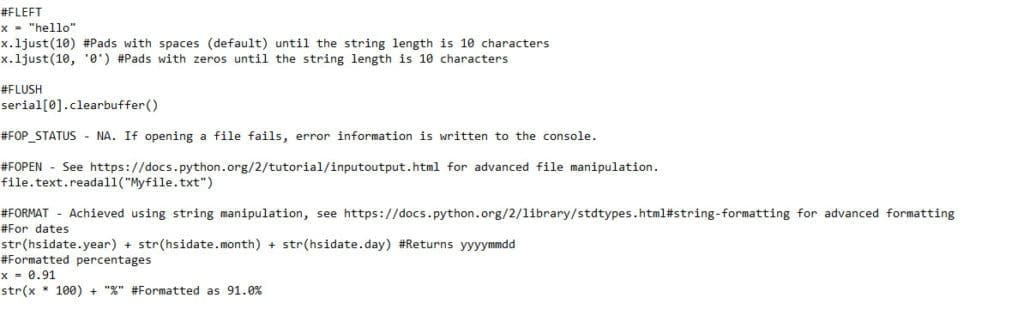 This file is located where your GainSeeker is installed and then navigate to the pylib folder. Use it. The file name is templatepythonguide.txt.
This file is located where your GainSeeker is installed and then navigate to the pylib folder. Use it. The file name is templatepythonguide.txt. - GainSeeker’s help file also shows examples in at the end of each Python command section. I would copy or re-type those examples in the Python editor to make sure I understood it correctly.
- To become more familiar with Python, start exploring more of the Python Command sections and examples.
Third Degree:
“All right – Python! I studied this script language in college. I am not that familiar with Templates as we just purchased GainSeeker, but I am excited to know if I would like to change something, I can use Python.”
- For our heavy hitters I like to mention, again, our help file. Our developers made the commands in the help file to aid in the simplicity of writing Python code. Consider it a Python blend. These commands are specific to GainSeeker.
- You do not need to stick to the commands in the help file. Google python and commands or Google for a tutorial. It all works.
My recommendations:
- Spend some time looking at the commands and understanding what they mean. The awesome aspect of our help file in Python is the layout. There are three columns: Syntax / Example / Description/Remarks. See the image below for an example.
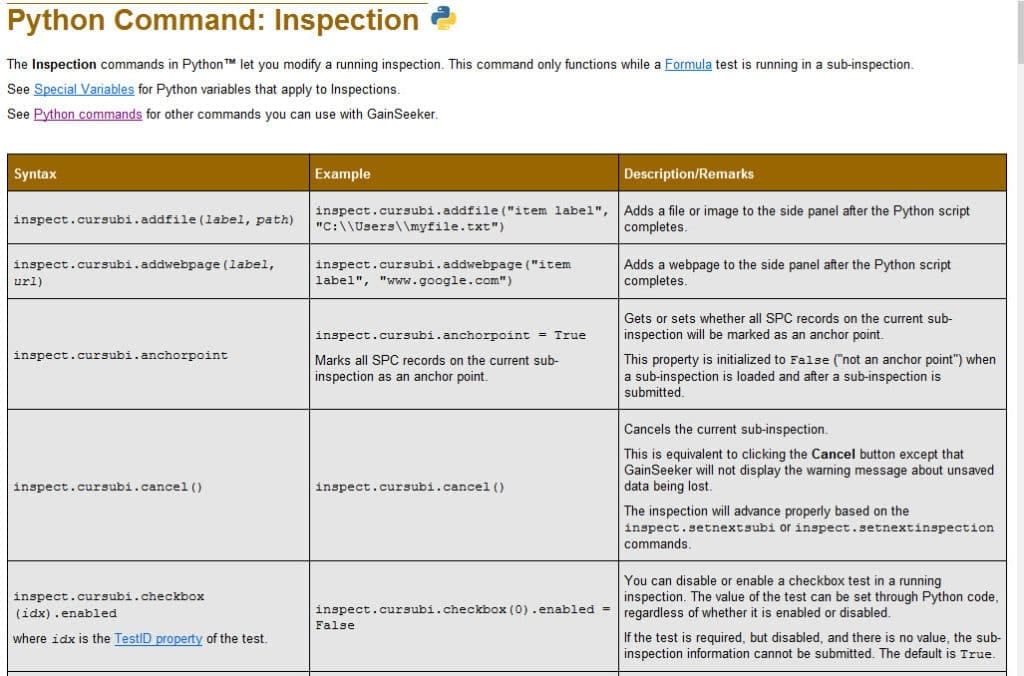
- Training. We offer great group or one on one training. We can keep it high-level, or get into weeds and get technical with some coaching.
If you do not have GainSeeker yet, I urge you to schedule a demo! Oh, and if you tell them Jen sent ya, I will sit in on the demo with you to help answer any technical questions you may have.
*** HUGE NEWS*** GainSeeker Tech Tips LIVE was April 19th (Watch the recording) . Just when you think the latest version could not be topped… our developers have done it again!!! Dynamic Desktops & Dashboards with version 8.9! Our customers asked about this ability for quite some time. This will literally re-think the way you create your Dashboards and Desktops!! You do NOT want to miss this event!!!!
