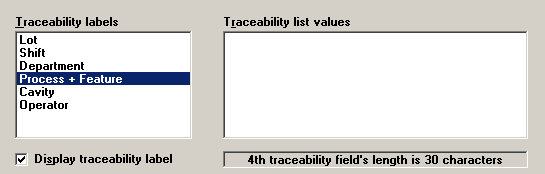
If you want to analyze data in Short Run mode, you should define one of the first six traceability fields as the Short Run index.
If GainSeeker runs on a Pervasive.SQL or Btrieve database, this step is required for Short Run.
If GainSeeker runs on a SQL Server, Oracle, or MySQL database, this step is strongly recommended for Short Run. If you fail to index your SPC data table for Short Run, you can expect Short Run data retrievals to be extremely slow, and you must use Planned Sessions instead of Templates for data entry in Short Run mode.
If you plan to perform most of your SPC data entry and analysis in Short Run mode, you can set the defined Short Run index to be your Primary index.
To define the Short Run index, follow these steps:
Choose one of the first six traceability fields to use for your Short Run index.
Because traceability field 2 only stores a single character, you will probably want to skip this field when setting your Short Run index.
If you already have other information stored in the traceability field you choose for the Short Run index, it is possible to use the SQL Utility to move this information to a different traceability field. For help on this task, please contact Technical Support.
For the traceability field you have chosen for your Short Run index, use the Administration module to set the label for this traceability field.
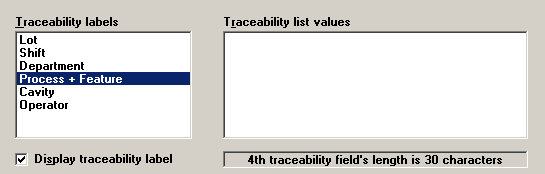
It is recommended that all GainSeeker users log out of the SPC configuration that you will be indexing.
If GainSeeker runs on a Pervasive.SQL or Btrieve database, all GainSeeker users must log out of the SPC configuration that you will be indexing.
Navigate to the Configurations tab in the Administration module.
Expand the Configurations tree (if needed).
For the configuration you want to change, expand the tree.
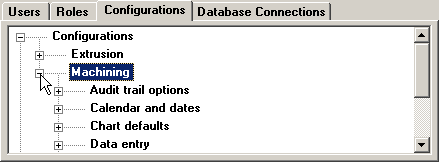
Expand the Lists, Standards, and Tables tree.
Expand the SPC tree.
Right-click the Short Run indexes node on this tree.
If you have changed some configuration settings but not yet saved them, you will be prompted to save or cancel your changes before continuing.
In the Active Indexes list, select the traceability field you want to index. Then click OK.
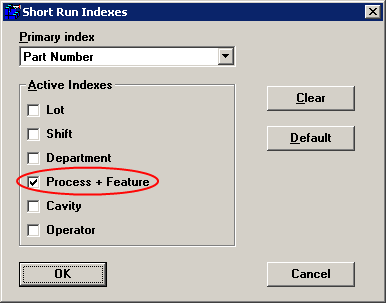
If GainSeeker runs on a Pervasive.SQL or Btrieve database, this will display a message similar to the following:
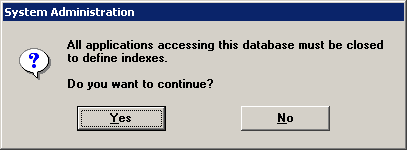
Make sure that all GainSeeker users are logged out of all GainSeeker programs, and then click Yes to index this configuration.
If GainSeeker runs on a SQL Server, Oracle, or MySQL database, this will display a message similar to the following:
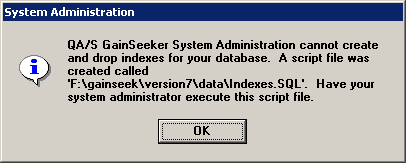
Click OK to close the message. Then use the SQL Utility module or a database query tool to execute the script file referenced by this message. (You may need to ask your database administrator to execute this script.)
When SPC Data Entry is performed in Short Run mode, the data you enter will still be stored for the standard you choose. However, any data retrieved for the data entry session (e.g., for display on charts and calculation of real-time control limits) is based on the selected short run process specification and may come from multiple standards. Also, the settings for real-time checks will come from the selected process specification instead of the standard for which you are storing the data.
If you will be entering data with a template instead of a planned session, and you want to enter and analyze the data in Short Run mode, you can set the indexed traceability field to be the Primary index for this configuration. (If you only want to enter data in Short Run mode in certain cases, you can use a planned session to enter data in Short Run mode or add a command line parameter to a SPC Data Entry shortcut so that it will be launched in Short Run mode.)
To set the indexed traceability field as the Primary index:
Navigate to the Configurations tab in the Administration module.
Expand the Configurations tree (if needed).
For the configuration you want to change, expand the tree.
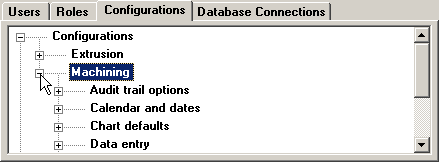
Expand the Lists, Standards, and Tables tree.
Expand the SPC tree.
Right-click the Short Run indexes node on this tree.
If you have changed some configuration settings but not yet saved them, you will be prompted to save or cancel your changes before continuing.
In the Primary index list, click the traceability field that you have indexed for Short Run. Then click OK.
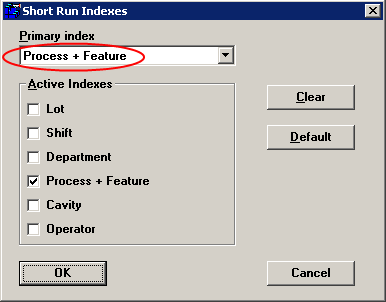
This change will affect all GainSeeker users who log in to this configuration.