
To set or change the retrieval settings for a report, you can use one of the following methods:
When you create a new dynamic report, the Report Retrieval Settings or Retrievals for Mixed Report window will automatically be displayed.
From the SPC Reports, DMS Reports, Advanced Reports, or Mixed Reports tab on the Dynamic Reports screen, highlight the report you want to change and then click Retrieval Settings.

Or you can right-click the report you want to change and then click Retrieval Settings. Alternately, you can highlight the report you want to change, click the File menu, and then click Retrieval Settings
From the Report Designer tab or the View Report tab, click the ![]() button. Alternately, you may click the File menu and then click Retrieval Settings.
button. Alternately, you may click the File menu and then click Retrieval Settings.
For an SPC, DMS, or Advanced report, all of these methods will launch the Report Retrieval Settings window:
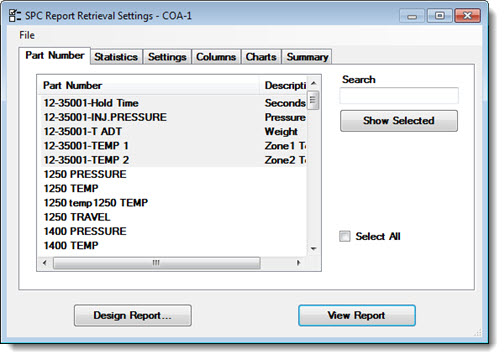
For a Mixed report, this will display the Retrievals for Mixed Report window:

The retrieval settings available to you will depend on the type of report you are working with: