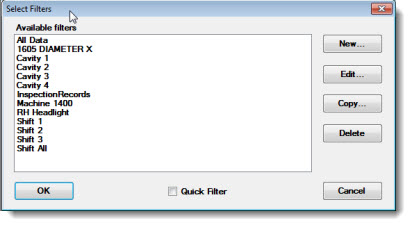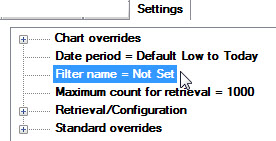
Use a filter to analyze data only for data points that meet the criteria you set for a traceability field, corrective action, bypass, date/time, or part number/process. You can also use a filter to sort data in order by a value other than the date/time stamp. The GainSeeker default setting is Filter name = Not Set.
The Filter name = setting is located at the top level on the Settings tab:
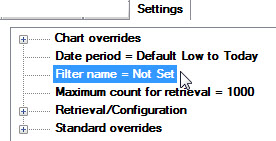
Double-click the Filter name = setting to open the Select Filters dialog.