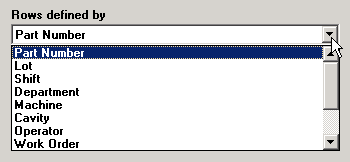
This tab allows you to set options for how the rows on your dashboard are defined and sorted.
Rows defined by
This setting determines how the data is divided into rows. By default, each row on the dashboard displays information for one standard.
To choose a traceability field that will be used to define the rows, select it from the Rows defined by list. If this traceability field has been indexed for Short Run, then any data and statistics displayed on these rows will use the Short Run coding method from the process specifications that match the traceability values retrieved.
Note: If the selected traceability field has not been indexed for Short Run, it will take longer to retrieve and display the data.
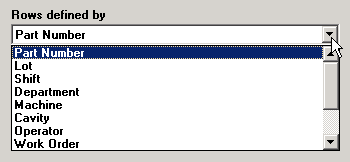
This setting determines which column will be used to sort the rows on the dashboard.
In the following example, the rows of the dashboard will be sorted according to the contents of the Last month column.
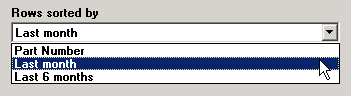
You can choose to sort the values in this column in Ascending or Descending order.

For more information, see How real-time failure rows are sorted or How statistical filter rows are sorted.