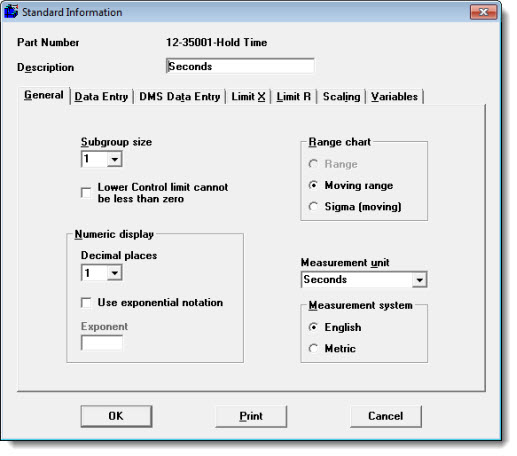Description
In the Description text box of the Standard Information dialog box, enter a short description of the part number and/or characteristic of up to 14 characters.
 If you edit the Description for the standard, the new description will not be immediately reflected in the displayed list of standards. You can refresh the display by clicking the Search button. If the Part Number begins with box is empty, this will retrieve the full list of standards. Or you can enter the first few characters of the standard name into the Part Number begins with text box before clicking Search to retrieve a shorter list of standards.
If you edit the Description for the standard, the new description will not be immediately reflected in the displayed list of standards. You can refresh the display by clicking the Search button. If the Part Number begins with box is empty, this will retrieve the full list of standards. Or you can enter the first few characters of the standard name into the Part Number begins with text box before clicking Search to retrieve a shorter list of standards.
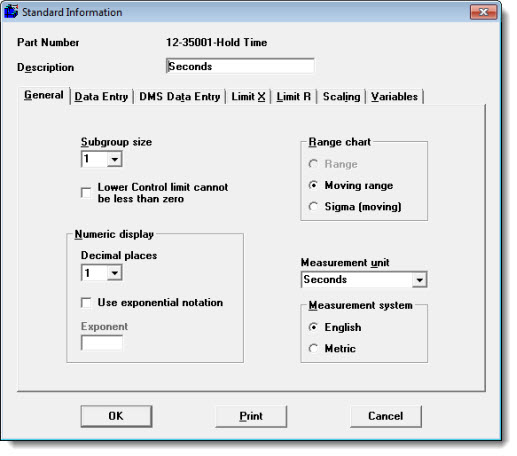
Related topics
See Creating and editing standards
 If you edit the Description for the standard, the new description will not be immediately reflected in the displayed list of standards. You can refresh the display by clicking the Search button. If the Part Number begins with box is empty, this will retrieve the full list of standards. Or you can enter the first few characters of the standard name into the Part Number begins with text box before clicking Search to retrieve a shorter list of standards.
If you edit the Description for the standard, the new description will not be immediately reflected in the displayed list of standards. You can refresh the display by clicking the Search button. If the Part Number begins with box is empty, this will retrieve the full list of standards. Or you can enter the first few characters of the standard name into the Part Number begins with text box before clicking Search to retrieve a shorter list of standards.